Tales of Krakow Game Rules
Welcome to Tales of Krakow! Information about the game and a description of how it is played is provided below.
About the Game
Tales of Krakow is a 5-reel, 30-line, multiple coin video slot featuring wild and scatter symbols, free bonus spins and a bonus game.
For each game round, you can choose between different coin values. You can bet 1-4 coins per bet line on up to 30 lines. The minimum bet is one coin on one line, and the maximum bet is four coins on all 30 bet lines totaling 120 coins.
Only the highest win on an enabled bet line is paid. Combinations win only if in succession from leftmost to right, except scatter symbols. Simultaneous wins on different bet lines are added. Winning combinations of symbols are displayed in the paytable available in the bottom left corner of the video screen. The devil is a wild symbol that can substitute for any other symbol to complete a winning bet line, except for scatters and bonus wins.
King Boleslaw is a scatter symbol. Wins with scatter symbols pay the multiplier (displayed in the paytable) multiplied by the total bet (for example, 5 scatter symbols pay 200 multiplied by the total bet). In addition, 12 free spins are awarded.
How to Play
Place a bet by selecting bet level, bet lines and coin value.
Click BET LEVEL to select how many coins to bet per bet line. Each click adds one coin. The current bet level is presented in the display below the game buttons.
Click BET LINES to select the number of lines to bet on. Each click adds one line to the bet and highlights the bet line on the screen. You can also select bet lines by clicking the bet line symbols on the sides of the video screen. The current number of bet lines is presented in the display below the game buttons.
Click COIN VALUE to select which coin value to use. Each click raises the coin value to the next available value. The current coin value is presented in the display below the game buttons.
Your total bet in coins is displayed in the Bet display to the left of the game buttons, and the total amount of the bet is displayed in the game panel at the bottom of the game. To place the highest bet at once, click MAX BET.
Click  to start the game and the cost of your bet is deducted from your account. If you click MAX BET, the reels start spinning automatically. When you win, winning betlines are highlighted and the amount won is displayed in the game panel at the bottom of the game. The number of coins won is displayed in the Win display to the right of the game buttons.
to start the game and the cost of your bet is deducted from your account. If you click MAX BET, the reels start spinning automatically. When you win, winning betlines are highlighted and the amount won is displayed in the game panel at the bottom of the game. The number of coins won is displayed in the Win display to the right of the game buttons.
The winning amount is automatically added to your account and displayed in the game panel and the Win display.
Free Spins
When you win free spins, click the START FREE SPINS button displayed to start the spins. The number of spins remaining is displayed and the free spins are played automatically. If three or more scatter symbols are displayed on a free spin, the spins won are automatically added to the running free spins. Wins that occur during the free spins are tripled (not the free spins or amounts won in bonus games)
Bonus Games
You can see what the bonus screen looks like by clicking on the FEATURE PREVIEW button to the right of the game buttons.
3 or more bonus symbols on an enabled bet line activate the bonus game.
The aim of the bonus game is to find the bonus sums hidden within the eggs. The bonus game ends when you select an empty egg.
Game Settings
Click the spanner icon in the game panel. Select to enable the following options for the game in the Game Settings menu:
- Sound effects. Turn on or off sound effects played for events.
- Ambience sound. Turn on or off the background soundtrack.
- Game History. Click to view your latest game history.
Autoplay
When Autoplay is enabled, click AUTO in the game panel and select the number of rounds to play automatically. When the number of rounds is completed, Autoplay stops. To cancel Autoplay, click STOP. Autoplay stops after the current game round finishes.
Select the following advanced settings for Autoplay use:
- On any win. Stop Autoplay when you win in a round.
- If free spins is won. Stop Autoplay when free spins is won.
- If Bonus game is won. Stop Autoplay when bonus game is won.
- If single win exceeds. Stop Autoplay when the amount you win exceeds or equals the amount you specify.
- If cash increases by. Stop Autoplay if cash increases by the amount you specify.
- If cash decreases by. Stop Autoplay if cash decreases by the amount you specify.
To remove specific Autoplay conditions, clear the appropriate checkbox or click the Reset button.
Return to Player
- The theoretical return to player is 93.3%
- Tales of Krakow pelin ominaisuudet
- Pelin nimi Tales of Krakow
- RTP 93.3%
- Varianssi other
- Enimmäispanos 450000
- Vähimmäispanos (enimmäispanos) 60
- Ulkoasu 5x3
- Voittolinjat 30
- Tuetut laitteet tietokone, mobiili
- Teknologia HTML5
- Julkaistu