- Joker Wild Double Up follows conventional poker rules concerning how hands are dealt and formed. The game features regular poker hands with one exception: A joker flash game is a "wild" card, which means that it is counted as the most favourable card when used to complete a winning hand.
- The game is a 53 card deck game, the regular 52-card deck plus a joker, where the cards are reshuffled for each hand.
- Each hand is played with a separate deck and each deck is changed to a new deck after each game.
- A minimum of 1 hand and up to a maximum of 25 hands can be selected to be played before the cards are dealt.
- The game is played with 1-5 bet levels and different coin values.
- Bet level is the number of coins bet per hand.
- COINS displays the number of coins the player has available to wager.
- The coin value is set using the COIN VALUE selector.
- BET shows the total bet in coins.
- MAX BET plays the game at the current number of hands, the highest bet level, and the current coin value.
- A hand win in coins is equal to the payout shown in the paytable.
- Hand wins in currency are equal to the win in coins multiplied by the coin value.
- Winning combinations and payouts are made according to the paytable.
- Simultaneous wins on different hands are added.
- Only the highest winning combination is paid for each hand.
- All coin wins pay on hand wins and gamble feature wins only.
How to Play
- You can only select 1, 5, 10 or 25 hands.
- The number of hands is set using the HANDS selector.
- The bet level is set using the LEVEL selector.
- The highlighted paytable column corresponds to your current bet. The paytable must be open to view highlighted columns.
- Click the Deal button to deal the first hand. Cards that are part of a winning hand are automatically held.
- To select or clear cards to hold, you can either click the cards, or the corresponding hold button located below the card, or the corresponding numbers [1-5] on the keyboard.
- The text HELD will appear over the cards that you have selected.
- The cards selected will be held for every hand.
- Once you have chosen the cards you would like to hold, click the Draw button to deal the second hand.
- After the final cards are dealt all types of hand wins are displayed in a table on the left side of the game screen.
- Additionally, winning hands are highlighted on the game screen.
Double Up Gamble Feature
- During the gamble feature you will either double or lose your current winnings.
- After every winning hand, you can choose to gamble your winnings.
- In the game settings menu you can also choose to either start the gamble feature automatically after every winning hand or disable the gamble feature.
- Click GAMBLE to enter the Double Up gamble feature.
- At the top of a new screen, 5 cards are dealt face down from left to right.
- To double your winnings you first need to guess what colour the card will be once flipped face up.
- Click on either the RED or BLACK button below the cards to flip a card.
- Before a card is flipped, a number equal to the amount of coins you can win appears below the card.
- If the colour of the card matches the colour of the button you clicked, you win the coin amount displayed below the card.
- For each time you choose the correct colour you will have an additional chance to guess a new cards colour.
- You have a maximum of 5 chances to gamble your winnings.
- Each consecutive time you choose the correct colour, your winnings double.
- At any point during the gamble feature you can click COLLECT to stop and return to the main game.
- The total win field below the red and black buttons includes all wins from the main game added to all winnings from the gamble feature.
- Choosing the incorrect colour ends the Double Up gamble feature and all winnings are automatically set to 0.
- Please note that a new deck of cards is used for each time you gamble.
Paytable
- The paytable for the one hand version of the game displays on screen. To view the paytable for other hand versions of the game, change the number of hands using the HANDS selector and click the i-button.
- Joker Wild Spieleigenschaften
- Spielname Joker Wild
- RTP 97.95%
- Varianz other
- Maximaleinsatz 400
- Min. Einsatz (Max. Einatz) 10
- Layout other
- Gewinnlinien 5
- Unterstützte Geräte desktop, Mobil
- Technologie HTML5
- Veröffentlicht 06.06.2016