Fisticuffs Game Rules
- Fisticuffs is a 5-reel, 3-row, 10-line video slot.
- The game features Win Both Ways, a Boxing Feature with a Straight Wild, a Diagonal Wild and a re-spin with Stacked Wilds.
- The game is played with 10 bet lines (both ways and fixed), 1-10 bet levels and different coin values.
- The bet level is set using the LEVEL selector.
- AUTOPLAY automatically plays the game for the selected number of rounds.
- MAX BET plays the game at the maximum bet lines, highest bet level, and the current coin value.
- The coin value is set using the COIN VALUE selector.
- COINS displays the number of coins the player has available to wager.
- Winning combinations and payouts are made according to the PAYTABLE. Alternatively, click any symbol on the reels during the main game to view a mini paytable for that symbol.
- Bet level is the number of coins bet per bet line.
- A bet line win in coins is equal to the value shown on the PAYTABLE multiplied by the bet level.
- A bet line win in currency is equal to the win in coins multiplied by the coin value.
- Only the highest win per bet line from both ways is paid.
- Bet line wins pay when in succession from both leftmost to right and rightmost to left.
- Simultaneous wins on different bet lines are added.
- 5 matching symbols on a bet line is a Win Both Ways win and pays twice the amount displayed on the PAYTABLE.
Wild
- All Wild symbols substitute for all symbols.
- Wild symbol substitution pays the highest possible winning combination on a bet line according to the PAYTABLE.
Boxing Feature
- The Boxing Feature transforms adjacent symbols into additional Wild substitutions.
- The Boxing Feature is activated when the Diagonal Wild symbol and the Straight Wild symbol appear next to each other either horizontally or diagonally on the reels:
- If 1 or 2 Diagonal Wilds appear on the same row as a Straight Wild.
- If 1 or 2 Diagonal Wilds appear diagonally to the Straight Wild.
- During the Boxing Feature, Wild symbols remain on the reels for 1 awarded re-spin.
Straight Wild
- Straight Wild can only appear on reel 3 and substitutes for all symbols.
- If 1 or 2 Diagonal Wilds appear on the same row as Straight Wild: Straight Wild punches Diagonal Wild to reel 1 and/or reel 5 transforming symbols in-between into additional Wild symbols.
Diagonal Wild
- Diagonal Wild can only appear on reels 2 and 4 and substitutes for all symbols.
- If 1 or 2 Diagonal Wilds appear diagonally to Straight Wild: Diagonal Wild punches Straight Wild, transforming the symbol above or below Diagonal Wild into an additional Wild.
Stacked Wild
- The Stacked Wild appears on reels 1 and 5 in the re-spin only and substitutes for all symbols.
- Re-spins are played at the same bet level and coin value as the spin that activated the re-spin.
- Re-spin wins are added to any initial bet line wins.
Game Functions
- The table below lists the different buttons found in the game and describes their functions.
| Button | Function |
|---|---|

|
Click to start a game round at the current bet level and coin value (alternatively, press the spacebar). |
 |
Click to open the game settings menu and select game options. Refer to Game Settings section below. |
 |
Click to mute the game sounds or use the slider to adjust the sound volume. |
 |
Click to open the game rules. |
 |
Click to open the Autoplay settings menu and play the game automatically. Select the number of spins to Autoplay or open the Advanced Settings to configure stop Autoplay options. |
 |
Click to view the PAYTABLE. |
 |
Click the arrows pointing to the left or right to scroll through the PAYTABLE pages. Click the centre button to return to the game. |
Game Setting Options
- To access game settings, click the spanner icon in the game panel.
- Quick spin. Turns the Quick spin option on or off (not available in all casinos).
- Intro Screen. Turns the intro screen on or off.
- Ambience sound. Turns the background soundtrack on or off.
- Sound effects. Turns the game sound effects on or off.
- Graphics Quality. Adjusts the graphic quality for optimal performance.
- Spacebar to spin. Turns the spacebar function on or off.
- Game history. Click to view your latest game history (not available when PLAYING FOR FUN).
Advanced Autoplay Options
- To set advanced autoplay options click AUTOPLAY, and then click Advanced settings.
- On any win. Stop Autoplay when you win in a round.
- If single win exceeds. Stops Autoplay when the amount you win exceeds or equals the amount you specify.
- If cash increases by. Stops Autoplay if cash increases by the amount you specify.
- If cash decreases by. Stops Autoplay if cash decreases by the amount you specify.
- Click Reset to clear all selected Stop Autoplay options.
- Note: When changing Autoplay settings during a game round or re-spin, all settings will take effect once the game round or feature is completed.
- Note: If you are disconnected while playing, all Autoplay settings will return to default when you reload the game.
Return to Player
- The theoretical return to player for this game is 96.7%
- Fisticuffs Game properties
- Name Fisticuffs
- RTP 96.7%
- Variance other
- Max win (coins) 0
- Min bet (Max bet) 200
- Layout other
- Paylines
- Supported devices Desktop, Mobile
- Technology HTML5
- Released 11.11.2013